Mentimeter is a presentation software that allows you to create interactive presentations. Students will be able to actively participate in lectures through Mentimeter as a formative assessment tool. Students can see their answers to a quiz appear on a screen, and they can also provide answers anonymously throughout the presentation.
To use Mentimeter, you need to first sign up.

After that is done, you are presented with a "Your presentations" screen. You can choose to upload your own template or begin creating one. Throughout this screen you are able to also input quizzes, polls, open ended questions, etc.
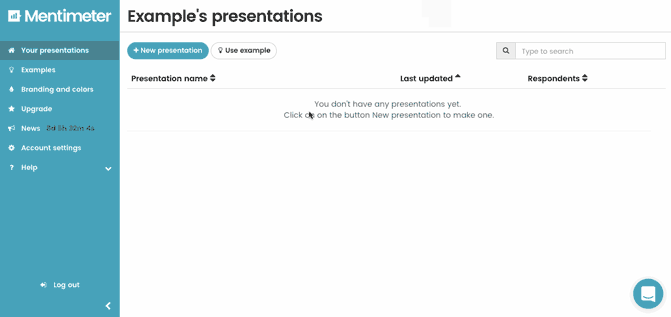
If you want your students to be able to ask you a question through the app while you are presenting, the student simply presses a button that says, "Ask a question" and then types in the question.

As the creator of the presentation, you can choose to show results of a poll/quiz, or you can hide results.
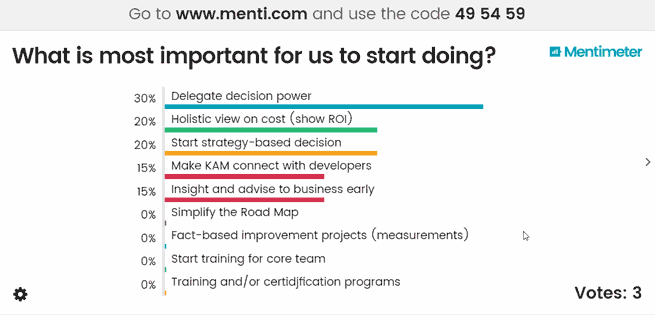
Link: https://www.mentimeter.com/?utm_expid=.W_W3ZYfoTc2eTb2-Ghh6hQ.0&utm_referrer=https%3A%2F%2Fwww.theteachingspace.com%2Fblog%2Fbackchannels
No comments:
Post a Comment